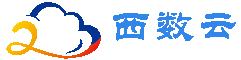华为云云数据库GaussDBPLAN TRACE使用介绍_云淘科技

该特性是数据库内核开发人员对慢SQL深度分析使用的特性,不建议非内核开发人员使用。
该特性开启后,会在执行DML期间记录优化器相关信息到系统表中,这样会导致原本的读事务变成了写事务,从而导致要求必须在读事务里执行的函数无法执行,例如函数pg_create_logical_replication_slot等。
使用plan trace特性可以查看查询计划的优化过程。在plan trace中我们可以看到计划中路径的计算过程、路径的选择与淘汰过程等关键信息,以达到帮助我们分析慢SQL根因的目的。使用该特性有两种方式,下面分别介绍一下。
方式一:使用guc参数enable_plan_trace启用plan trace特性,操作步骤如下:
打开plan trace guc开关:
set enable_plan_trace = on;
执行业务sql。例如业务sql如下:
select * from tb_a a, tb_b b where a.c1 = b.c1 and a.c1=1;
通过视图gs_my_plan_trace查看自己新生成的plan trace。
select * from gs_my_plan_trace order by modifydate limit 1;
由于plan trace的记录一般比较大,如果使用gsql连接数据库,建议使用\x命令将gsql的查询结果展示方式改为Expanded方式。
由于plan trace通常比较大,这里只给出本示例执行结果的关键trace的部分片段,如下所示:
片段1:在trace中,我们可以看到当前执行的sql和计划。
query_id | 8a10c7bc194c8bd2588eec379450832c
query | select * from tb_a a, tb_b b where a.id=b.id and a.c1=?;
unique_sql_id | 1921680825
plan | Datanode Name: datanode1
| Hash Join (cost=61.66..245.21 rows=49 width=30)
| Hash Cond: (b.id = a.id)
| -> Seq Scan on tb_b b (cost=0.00..155.00 rows=10000 width=15)
| -> Hash (cost=61.05..61.05 rows=49 width=15)
| -> Bitmap Heap Scan on tb_a a (cost=4.63..61.05 rows=49 width=15)
| Recheck Cond: (c1 = '***')
| -> Bitmap Index Scan on tb_a_idx_c1 (cost=0.00..4.62 rows=49 width=0)
| Index Cond: (c1 = '***')
片段2:在trace中,我们可以看到当前sql使用的关键guc参数。
plan_trace | [key_guc]
| enable_pbe_optimization=1
| plan_cache_mode=0
| random_page_cost=4.000
| enable_hashjoin=1
| enable_mergejoin=1
| enable_nestloop=1
| enable_seqscan=1
| effective_cache_size=16385
| work_mem=65536
| default_statistics_target=100
| cost_param=0
| =[key_guc]=
片段3:在trace中,我们可以看到当前sql的查询计划的路径代价的计算过程。
| [btcostestimate]
| cal: num_sa_scans,1.000000
| cal: num_index_tuples=btree_selectivity * index_tuples,48.629630,0.004863,10000.000000
| cal: num_index_tuples = rint(num_index_tuples / num_sa_scans),49.000000
|
| [adt_genericcostestimate]
| input: loop_count,1.000000 num_index_tuples,49.000000 index_total_pages,37.000000
| cal: num_sa_scans,1.000000 idx_local_tupls,10000.000000
| cal: index_selectivity,0.004863
| cal: num_index_pages=ceil(num_index_tuples/idx_local_tupls * index_total_pages),1.000000
| cal: num_scans=num_sa_scans * loop_count,1.000000
| cal: index_total_cost=num_index_pages * spc_random_page_cost,4.000000
| cal: index_total_cost += num_index_tuples * num_sa_scans * (cpu_index_tuple_cost + qual_op_cost),4.367500
| cal: index_total_cost += num_sa_scans * 100.0 * cpu_operator_cost,4.617500
| =[adt_genericcostestimate]=
| =[btcostestimate]=
片段4:在trace中,我们可以看到基表路径的淘汰过程:1. 老路径被淘汰;2. 老路径被淘汰的原因;3. 新路径的相关信息。
| An old path is removed with cost = 881.806443 .. 932.541443; rows = 49.000000
| The old path and the comparison results are:
| {
| old pathid=00000005 Cost = NewBetter | PathKeys = Equal | BMS = Equal | Rows = Equal
| }
| A new path is accepted with cost = 284.629750 .. 341.718970; rows = 49.000000
| The detail information of the new path:
| {
| HashJoin(1:tb_a 2:tb_b ) pathid=00000011 hasparam=0 rows=49 multiple=1.000000 tuples=0.00 rpages=0.00 ipages=0.00 selec=0.00000000 ml=0 iscost=1 lossy=0 uidx=0) dop=1 cost=284.63..341.72 hint 0 trace_id=#3##4##11# clauses: a.id = b.id(norm_
片段5:在trace中,我们可以看到join路径的淘汰过程:1. 老路径被淘汰;2. 老路径淘汰的原因;3. 新路径的相关信息。
| An old path is removed with cost = 4.629750 .. 7591.045220; rows = 49.000000
| The old path and the comparison results are:
| {
| old pathid=00000008 Cost = Equal | PathKeys = Equal | BMS = Equal | Rows = Equal
| Small fuzzy factor is used!
| }
| A new path is accepted with cost = 4.629750 .. 7566.167720; rows = 49.000000
| The detail information of the new path:
| {
| NestLoop(1:tb_a 2:tb_b ) pathid=00000014 hasparam=0 rows=49 multiple=1.000000 tuples=0.00 rpages=0.00 ipages=0.00 selec=0.00000000 ml=0 iscost=1 lossy=0 uidx=0) dop=1 cost=4.63..7566.17 hint 0 trace_id=#4##13##14# clauses: a.id = b.id(norm_
| Small fuzzy factor is used!
trace内容非常多,但都比较通俗易懂,在这里不一一展开,请使用该特性的人员自行分析。
方式二:使用系统函数gs_plan_trace_watch_sqlid启用plan trace特性,操作步骤如下:
通过系统表dbe_perf.statement获得感兴趣的sql 的 unique sql id,例如使用如下sql来获取unique sql id:
select * from dbe_perf.statement where query like '%tb_a%';
获取到的结果如下中的unique_sql_id字段:
node_name | datanode1 node_id | 0 user_name | qiumc user_id | 10 unique_sql_id | 1921680825 query | select * from tb_a a, tb_b b where a.id=b.id and a.c1=?; n_calls | 3 min_elapse_time | 8880 max_elapse_time | 12371 total_elapse_time | 32036
具有sysadmin权限的用户调用gs_plan_trace_watch_sqlid函数侦听感兴趣的unique sql id。示例如下:
select gs_plan_trace_watch_sqlid(1921680825);
如果感兴趣的unique sql id没有开始生成plan trace,则该unique sql id会被保存在一个内存的列表中,且可以通过函数gs_plan_trace_show_sqlids()来查看当前待收集plan trace的unique sql id列表,例如示例sql如下:
select gs_plan_trace_show_sqlids();
该sql的执行结果结果如下:
-[ RECORD 1 ]-------------+------------ gs_plan_trace_show_sqlids | 1921680825,
如果此时执行一次sql:
select * from tb_a a, tb_b b where a.id=b.id and a.c1=1;
同样可以针对该sql生成plan trace记录。

只有具有sysadmin/opradmin/monadmin权限的用户才可以调用gs_plan_trace_watch_sqlid、gs_plan_trace_show_sqlids这两个函数。如果普通用户执行了管理员侦听的unique sql id的sql,则可以使用视图gs_my_plan_trace来查看自己生成的plan trace。

plan trace通常比较大,需要用户及时清理,否则会占用大量的磁盘空间,用户可以使用gs_plan_trace_delete函数来删除自己生成的plan trace。
例如使用sql:
select gs_plan_trace_delete(TIMESTAMPTZ '2023-01-10 17:16:42.652543+08')
可以删除当前用户的小于等于2023-01-10 17:16:42.652543+08时间的所有plan trace,从而达到每个用户都可以清理自己plan trace数据的目的。
父主题: SQL调优指南
同意关联代理商云淘科技,购买华为云产品更优惠(QQ 78315851)
内容没看懂? 不太想学习?想快速解决? 有偿解决: 联系专家