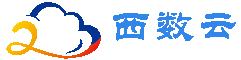华为云AI开发平台ModelArts编写Workflow_云淘科技
基于图像分类算法,构建包含训练单节点的Workflow。
确保安装开发环境完成后,在ModelArts的Notebook环境中,通过JupyterLab输入如下示例代码。
from modelarts import workflow as wf
# 定义统一存储对象管理输出目录
output_storage = wf.data.OutputStorage(name="output_storage", description="输出目录统一配置")
# 数据集对象
dataset = wf.data.DatasetPlaceholder(name="input_data")
# 创建训练作业
job_step = wf.steps.JobStep(
name="training_job",
title="图像分类训练",
algorithm=wf.AIGalleryAlgorithm(
subscription_id="***", # 图像分类算法的订阅ID,自行前往算法管理页面进行查看
item_version_id="10.0.0", # 订阅算法的版本号,该示例为10.0.0版本
parameters=[
wf.AlgorithmParameters(name="task_type", value="image_classification_v2"),
wf.AlgorithmParameters(name="model_name", value="resnet_v1_50"),
wf.AlgorithmParameters(name="do_train", value="True"),
wf.AlgorithmParameters(name="do_eval_along_train", value="True"),
wf.AlgorithmParameters(name="variable_update", value="horovod"),
wf.AlgorithmParameters(name="learning_rate_strategy", value=wf.Placeholder(name="learning_rate_strategy", placeholder_type=wf.PlaceholderType.STR, default="0.002", description="训练的学习率策略(10:0.001,20:0.0001代表0-10个epoch学习率0.001,10-20epoch学习率0.0001),如果不指定epoch, 会根据验证精度情况自动调整学习率,并当精度没有明显提升时,训练停止")),
wf.AlgorithmParameters(name="batch_size", value=wf.Placeholder(name="batch_size", placeholder_type=wf.PlaceholderType.INT, default=64, description="每步训练的图片数量(单卡)")),
wf.AlgorithmParameters(name="eval_batch_size", value=wf.Placeholder(name="eval_batch_size", placeholder_type=wf.PlaceholderType.INT, default=64, description="每步验证的图片数量(单卡)")),
wf.AlgorithmParameters(name="evaluate_every_n_epochs", value=wf.Placeholder(name="evaluate_every_n_epochs", placeholder_type=wf.PlaceholderType.FLOAT, default=1.0, description="每训练n个epoch做一次验证")),
wf.AlgorithmParameters(name="save_model_secs", value=wf.Placeholder(name="save_model_secs", placeholder_type=wf.PlaceholderType.INT, default=60, description="保存模型的频率(单位:s)")),
wf.AlgorithmParameters(name="save_summary_steps", value=wf.Placeholder(name="save_summary_steps", placeholder_type=wf.PlaceholderType.INT, default=10, description="保存summary的频率(单位:步)")),
wf.AlgorithmParameters(name="log_every_n_steps", value=wf.Placeholder(name="log_every_n_steps", placeholder_type=wf.PlaceholderType.INT, default=10, description="打印日志的频率(单位:步)")),
wf.AlgorithmParameters(name="do_data_cleaning", value=wf.Placeholder(name="do_data_cleaning", placeholder_type=wf.PlaceholderType.STR, default="True", description="是否做数据清洗, 数据格式异常会导致训练失败,建议开启,保证训练稳定性。数据量过大时,数据清洗可能耗时较久,可自行线下清洗(支持BMP.JPEG,PNG格式, RGB三通道)。建议用JPEG格式数据")),
wf.AlgorithmParameters(name="use_fp16", value=wf.Placeholder(name="use_fp16", placeholder_type=wf.PlaceholderType.STR, default="True", description="是否使用混合精度, 混合精度可以加速训练,但是可能会造成一点精度损失,若对精度无极严格的要求,建议开启")),
wf.AlgorithmParameters(name="xla_compile", value=wf.Placeholder(name="xla_compile", placeholder_type=wf.PlaceholderType.STR, default="True", description="是否开启xla编译,加速训练,默认启用")),
wf.AlgorithmParameters(name="data_format", value=wf.Placeholder(name="data_format", placeholder_type=wf.PlaceholderType.ENUM, default="NCHW", enum_list=["NCHW", "NHWC"], description="输入数据类型,NHWC表示channel在最后,NCHW表channel在最前,默认值NCHW(速度有提升)")),
wf.AlgorithmParameters(name="best_model", value=wf.Placeholder(name="best_model", placeholder_type=wf.PlaceholderType.STR, default="True", description="是否在训练过程中保存并使用精度最高的模型,而不是最新的模型。默认值True,保存最优模型。在一定误差范围内,最优模型会保存最新的高精度模型")),
wf.AlgorithmParameters(name="jpeg_preprocess", value=wf.Placeholder(name="jpeg_preprocess", placeholder_type=wf.PlaceholderType.STR, default="True", description="是否使用jpeg预处理加速算子(仅支持jpeg格式数据),可加速数据读取,提升性能,默认启用。若数据格式不是jpeg格式,开启数据清洗功能即可使用"))
]
),
inputs=[wf.steps.JobInput(name="data_url", data=dataset)],
outputs=[wf.steps.JobOutput(name="train_url", obs_config=wf.data.OBSOutputConfig(obs_path=output_storage.join("/train_output/")))],
spec=wf.steps.JobSpec(
resource=wf.steps.JobResource(
flavor=wf.Placeholder(
name="training_flavor",
placeholder_type=wf.PlaceholderType.JSON,
description="训练资源规格"
)
)
)
)
# 构建工作流对象
workflow = wf.Workflow(
name="image-classification-ResNeSt",
desc="this is a image classification workflow",
steps=[job_step],
storages=[output_storage]
)
# 工作流默认创建在default工作空间下,可以通过以下方式指定工作流归属的空间
# workflow = wf.Workflow(
# name="image-classification-ResNeSt",
# desc="this is a image classification workflow",
# steps=[job_step],
# storages=[output_storage],
# workspace=wf.resource.Workspace(workspace_id="***")
# )
# 其中workspace_id可前往ModelArts的工作空间服务中进行查看
上述代码示例在云上Notebook环境中可直接调试运行,若需要在本地IDE中使用,则需要补充相关的session鉴权内容,代码示例修改如下:
from modelarts import workflow as wf
from modelarts.session import Session
# 认证用的ak和sk硬编码到代码中或者明文存储都有很大的安全风险,建议在配置文件或者环境变量中密文存放,使用时解密,确保安全;
# 本示例以ak和sk保存在环境变量中来实现身份验证为例,运行本示例前请先在本地环境中设置环境变量HUAWEICLOUD_SDK_AK和HUAWEICLOUD_SDK_SK。
__AK = os.environ["HUAWEICLOUD_SDK_AK"]
__SK = os.environ["HUAWEICLOUD_SDK_SK"]
# 如果进行了加密还需要进行解密操作
session = Session(access_key=__AK, secret_key=__SK, project_id='***', region_name='***') # 根据账号的相关信息进行修改
# 定义统一存储对象管理输出目录
output_storage = wf.data.OutputStorage(name="output_storage", description="输出目录统一配置")
# 数据集对象
dataset = wf.data.DatasetPlaceholder(name="input_data")
# 创建训练作业
job_step = wf.steps.JobStep(
name="training_job",
title="图像分类训练",
algorithm=wf.AIGalleryAlgorithm(
subscription_id="***", # 图像分类算法的订阅ID,自行前往算法管理页面进行查看
item_version_id="10.0.0", # 订阅算法的版本号,该示例为10.0.0版本
parameters=[
wf.AlgorithmParameters(name="task_type", value="image_classification_v2"),
wf.AlgorithmParameters(name="model_name", value="resnet_v1_50"),
wf.AlgorithmParameters(name="do_train", value="True"),
wf.AlgorithmParameters(name="do_eval_along_train", value="True"),
wf.AlgorithmParameters(name="variable_update", value="horovod"),
wf.AlgorithmParameters(name="learning_rate_strategy", value=wf.Placeholder(name="learning_rate_strategy", placeholder_type=wf.PlaceholderType.STR, default="0.002", description="训练的学习率策略(10:0.001,20:0.0001代表0-10个epoch学习率0.001,10-20epoch学习率0.0001),如果不指定epoch, 会根据验证精度情况自动调整学习率,并当精度没有明显提升时,训练停止")),
wf.AlgorithmParameters(name="batch_size", value=wf.Placeholder(name="batch_size", placeholder_type=wf.PlaceholderType.INT, default=64, description="每步训练的图片数量(单卡)")),
wf.AlgorithmParameters(name="eval_batch_size", value=wf.Placeholder(name="eval_batch_size", placeholder_type=wf.PlaceholderType.INT, default=64, description="每步验证的图片数量(单卡)")),
wf.AlgorithmParameters(name="evaluate_every_n_epochs", value=wf.Placeholder(name="evaluate_every_n_epochs", placeholder_type=wf.PlaceholderType.FLOAT, default=1.0, description="每训练n个epoch做一次验证")),
wf.AlgorithmParameters(name="save_model_secs", value=wf.Placeholder(name="save_model_secs", placeholder_type=wf.PlaceholderType.INT, default=60, description="保存模型的频率(单位:s)")),
wf.AlgorithmParameters(name="save_summary_steps", value=wf.Placeholder(name="save_summary_steps", placeholder_type=wf.PlaceholderType.INT, default=10, description="保存summary的频率(单位:步)")),
wf.AlgorithmParameters(name="log_every_n_steps", value=wf.Placeholder(name="log_every_n_steps", placeholder_type=wf.PlaceholderType.INT, default=10, description="打印日志的频率(单位:步)")),
wf.AlgorithmParameters(name="do_data_cleaning", value=wf.Placeholder(name="do_data_cleaning", placeholder_type=wf.PlaceholderType.STR, default="True", description="是否做数据清洗, 数据格式异常会导致训练失败,建议开启,保证训练稳定性。数据量过大时,数据清洗可能耗时较久,可自行线下清洗(支持BMP.JPEG,PNG格式, RGB三通道)。建议用JPEG格式数据")),
wf.AlgorithmParameters(name="use_fp16", value=wf.Placeholder(name="use_fp16", placeholder_type=wf.PlaceholderType.STR, default="True", description="是否使用混合精度, 混合精度可以加速训练,但是可能会造成一点精度损失,若对精度无极严格的要求,建议开启")),
wf.AlgorithmParameters(name="xla_compile", value=wf.Placeholder(name="xla_compile", placeholder_type=wf.PlaceholderType.STR, default="True", description="是否开启xla编译,加速训练,默认启用")),
wf.AlgorithmParameters(name="data_format", value=wf.Placeholder(name="data_format", placeholder_type=wf.PlaceholderType.ENUM, default="NCHW", enum_list=["NCHW", "NHWC"], description="输入数据类型,NHWC表示channel在最后,NCHW表channel在最前,默认值NCHW(速度有提升)")),
wf.AlgorithmParameters(name="best_model", value=wf.Placeholder(name="best_model", placeholder_type=wf.PlaceholderType.STR, default="True", description="是否在训练过程中保存并使用精度最高的模型,而不是最新的模型。默认值True,保存最优模型。在一定误差范围内,最优模型会保存最新的高精度模型")),
wf.AlgorithmParameters(name="jpeg_preprocess", value=wf.Placeholder(name="jpeg_preprocess", placeholder_type=wf.PlaceholderType.STR, default="True", description="是否使用jpeg预处理加速算子(仅支持jpeg格式数据),可加速数据读取,提升性能,默认启用。若数据格式不是jpeg格式,开启数据清洗功能即可使用"))
]
),
inputs=[wf.steps.JobInput(name="data_url", data=dataset)],
outputs=[wf.steps.JobOutput(name="train_url", obs_config=wf.data.OBSOutputConfig(obs_path=output_storage.join("/train_output/")))],
spec=wf.steps.JobSpec(
resource=wf.steps.JobResource(
flavor=wf.Placeholder(
name="training_flavor",
placeholder_type=wf.PlaceholderType.JSON,
description="训练资源规格"
)
)
)
)
# 构建工作流对象
workflow = wf.Workflow(
name="image-classification-ResNeSt",
desc="this is a image classification workflow",
steps=[job_step],
session=session, # 补充鉴权对象
storages=[output_storage]
)
# 工作流默认创建在default工作空间下,可以通过以下方式指定工作流归属的空间
# workflow = wf.Workflow(
# name="image-classification-ResNeSt",
# desc="this is a image classification workflow",
# steps=[job_step],
# session=session, # 补充鉴权对象
# storages=[output_storage],
# workspace=wf.resource.Workspace(workspace_id="***")
# )
# 其中workspace_id可前往ModelArts页面的工作空间服务中进行查看
父主题: 开发第一条Workfolw
同意关联代理商云淘科技,购买华为云产品更优惠(QQ 78315851)
内容没看懂? 不太想学习?想快速解决? 有偿解决: 联系专家