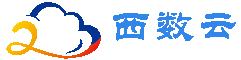华为云云数据库GaussDB步骤4:将数据导入GaussDB_云淘科技
使用如下语句在GaussDB中创建目标表product_info,用于存储导入的数据。
1 2 3 4 5 6 7 8 9 10 11 12 13 14 15 16 17 18 19 20 |
openGauss=# DROP TABLE IF EXISTS product_info;
openGauss=# CREATE TABLE product_info
(
product_price integer not null,
product_id char(30) not null,
product_time date ,
product_level char(10) ,
product_name varchar(200) ,
product_type1 varchar(20) ,
product_type2 char(10) ,
product_monthly_sales_cnt integer ,
product_comment_time date ,
product_comment_num integer ,
product_comment_content varchar(200)
)
WITH (
orientation = column,
compression=middle
)
DISTRIBUTE BY hash (product_id);
|
(可选)本例步骤1中没有创建索引,不用执行这一步。若目标表存在索引,在数据导入过程中,将增量更新索引信息,影响数据导入性能。建议在执行数据导入前,先删除目标表的索引。在数据导入完成后,再重新创建索引。
假定在导入表“product_info”上的“product_id”字段上存在普通索引“product_idx”。在执行数据导入前,请先删除相关索引。
1 |
openGauss=# DROP INDEX product_idx; |
在数据导入完成后,重建索引。
1 |
openGauss=# CREATE INDEX product_idx ON product_info(product_id); |
打开enable_stream_operator。
1 |
openGauss=# set enable_stream_operator=on;; |

在重建索引过程中,用户可以通过临时增加GUC参数“maintenance_work_mem”/“psort_work_mem”来加快索引的重建。
外表的并行导入需要开启stream算子才能够使用。
enable_stream_operator设置为on会影响性能,如果该会话后续还有别的sql执行,建议设置set enable_stream_operator=off,如果没有,则直接断开会话即可。
将数据源文件中的数据通过外表“product_info_ext”导入到表“product_info”中。
1 |
openGauss=# INSERT INTO product_info SELECT * FROM product_info_ext ; |
出现以下信息,说明数据导入成功。
1 |
INSERT 0 20 |
执行SELECT命令查询目标表product_info,查看导入到GaussDB中的数据。
1 |
openGauss=# SELECT count(*) FROM product_info; |
查询结果显示结果如下,表示导入成功。
1 2 3 4 |
count
-------
20
(1 row)
|
父主题: 教程:使用GDS从远端服务器导入数据
同意关联代理商云淘科技,购买华为云产品更优惠(QQ 78315851)
内容没看懂? 不太想学习?想快速解决? 有偿解决: 联系专家