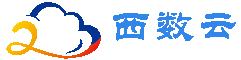华为云云数据库GaussDB获取帮助_云淘科技
操作步骤
连接数据库时,可以使用如下命令获取帮助信息。
gsql --help
显示如下帮助信息:
...... Usage: gsql [OPTION]... [DBNAME [USERNAME]] General options: -c, --command=COMMAND run only single command (SQL or internal) and exit -d, --dbname=DBNAME database name to connect to (default: "omm") -f, --file=FILENAME execute commands from file, then exit ......
连接到数据库后,可以使用如下命令获取帮助信息。
help
显示如下帮助信息:
You are using gsql, the command-line interface to gaussdb.
Type: \copyright for distribution terms
\h for help with SQL commands
\? for help with gsql commands
\g or terminate with semicolon to execute query
\q to quit
任务示例
查看gsql的帮助信息。具体执行命令请参见表1。
|
描述 |
示例 |
||||
|---|---|---|---|---|---|
|
查看版权信息 |
\copyright |
||||
|
查看GaussDB支持的SQL语句的帮助 |
查看GaussDB支持的SQL语句的帮助 例如,查看GaussDB支持的所有SQL语句:
例如,查看CREATE DATABASE命令的参数可使用下面的命令:
|
||||
|
查看gsql命令的帮助 |
例如,查看gsql支持的命令:
|
父主题: gsql客户端参考
同意关联代理商云淘科技,购买华为云产品更优惠(QQ 78315851)
内容没看懂? 不太想学习?想快速解决? 有偿解决: 联系专家